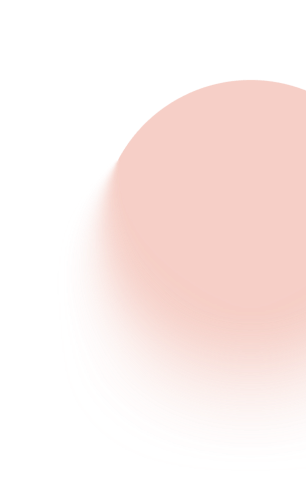POSTMAN BEST PRACTICES
Tool integration with your toolchain
Building quality APIs has never been more important. At Postman, we believe being API-first is the key to innovation in the AI era. We built Postman Best Practices to share the foundational ideas Postman is built on and enable you to do your best work.
When your toolchain is disconnected, specs drift out of sync with code, test failures get buried in chat threads, and debugging requires jumping between multiple systems.
This chapter shows you how to integrate Postman with tools in your stack, such as GitHub, Slack, Teams, and Jira, so you can stay in the flow of work without letting things slip through the cracks.

Abhinav Asthana
Postman CEO and Co-founder

Ankit Sobti
Postman Field CTO and Co-founder
API development rarely happens in isolation. Your team has already established workflows with GitHub for version control, Slack or Teams for communication, and Jira for issue tracking. But when toolchains are disconnected, API work becomes fragmented. Specs drift from code, test failures get buried in chat, and debugging requires jumping between multiple systems to piece together what went wrong.
Postman integrates directly with your existing development tools, keeping API design, testing, and collaboration synchronized with code changes, team communication, and project management. These integrations work across both app-specific APIs built for single applications and internal reusable APIs that serve multiple teams.
Git integration: Keep APIs and code in sync
When API specifications and code live in separate systems, they inevitably drift apart. Better synchronization between design and implementation can prevent teams from encountering outdated documentation, broken contracts, and integration failures.
This guide is recommended for both app-specific APIs and internal reusable APIs.
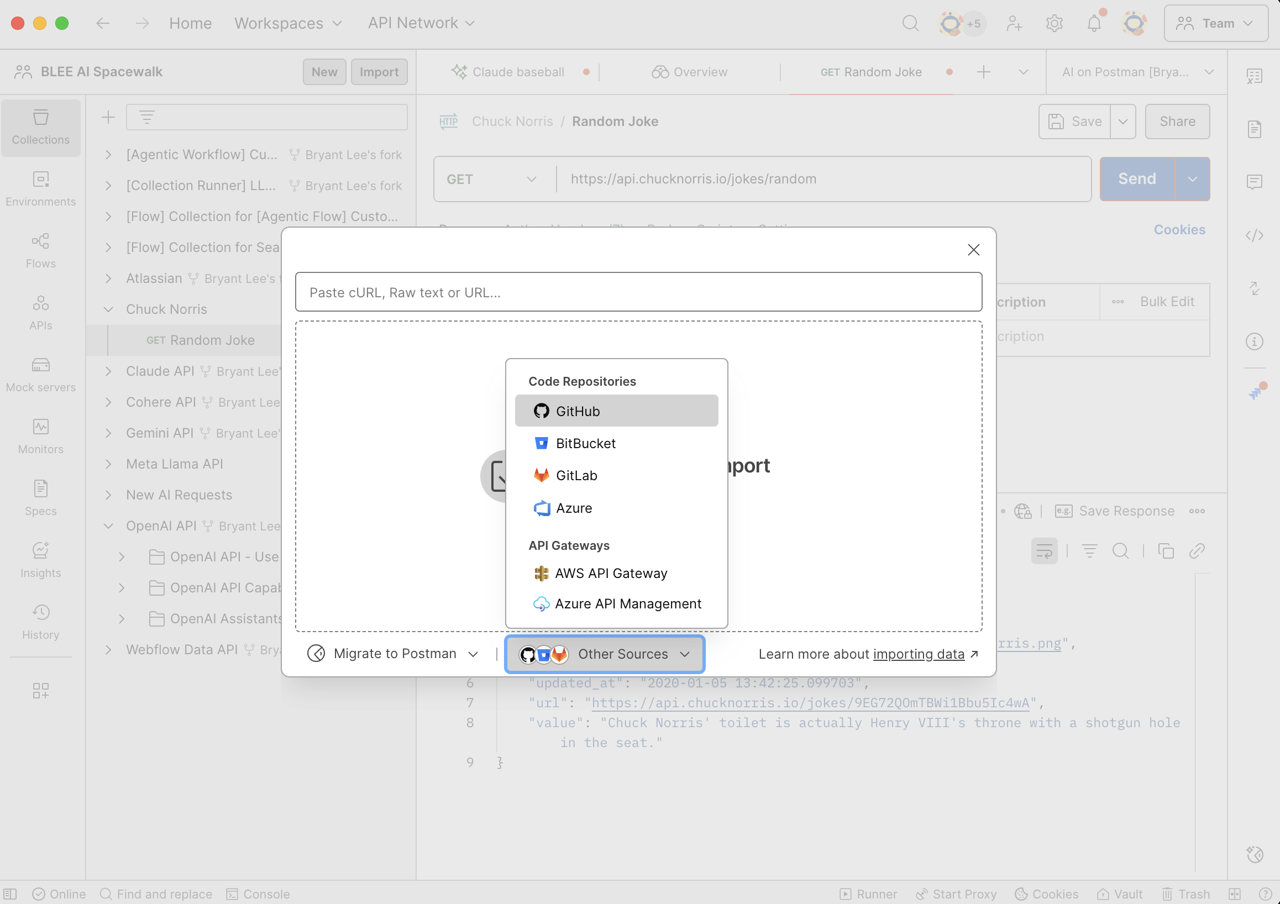
Implementation guide
Connect your GitHub repositories to Postman Collections to establish automatic synchronization between API design and code implementation.
Set up repository connections:
- Link your existing GitHub repositories to Postman Collections
- Choose the appropriate branch to sync with (main, develop, or feature branches)
- Enable two-way sync to keep collections updated with code changes and vice versa
Develop with branch-based workflows:
- Fork collections when starting new features, automatically creating corresponding GitHub branches
- Make API changes in Postman while developing features, keeping design and implementation aligned
- Use Postman's visual diff tools to review API changes alongside code changes in pull requests
Run tests throughout development:
- Execute collection tests locally during development to catch issues early
- Integrate Postman CLI into CI/CD pipelines to run automated tests on every pull request
- Set up branch protection rules that require passing API tests before merging
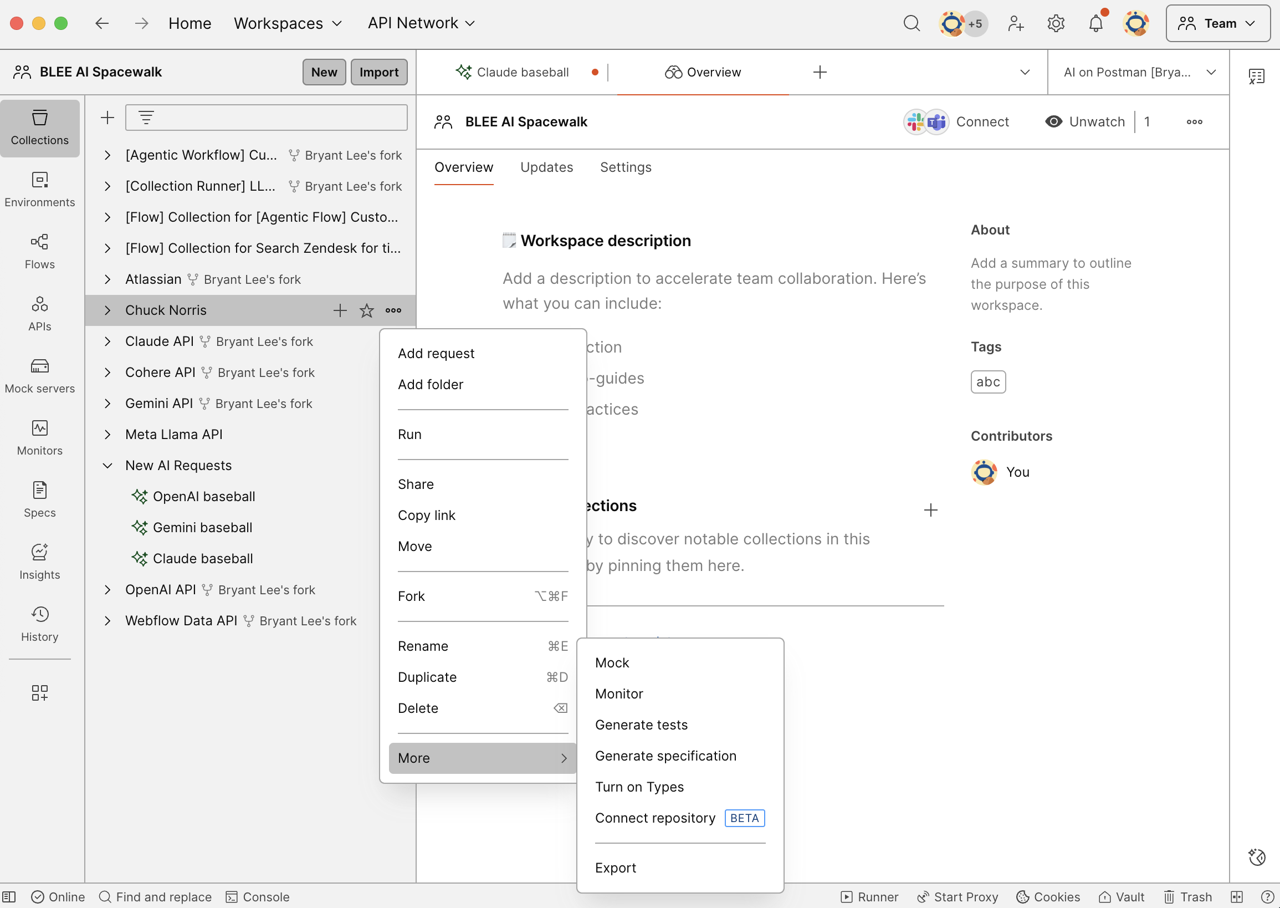
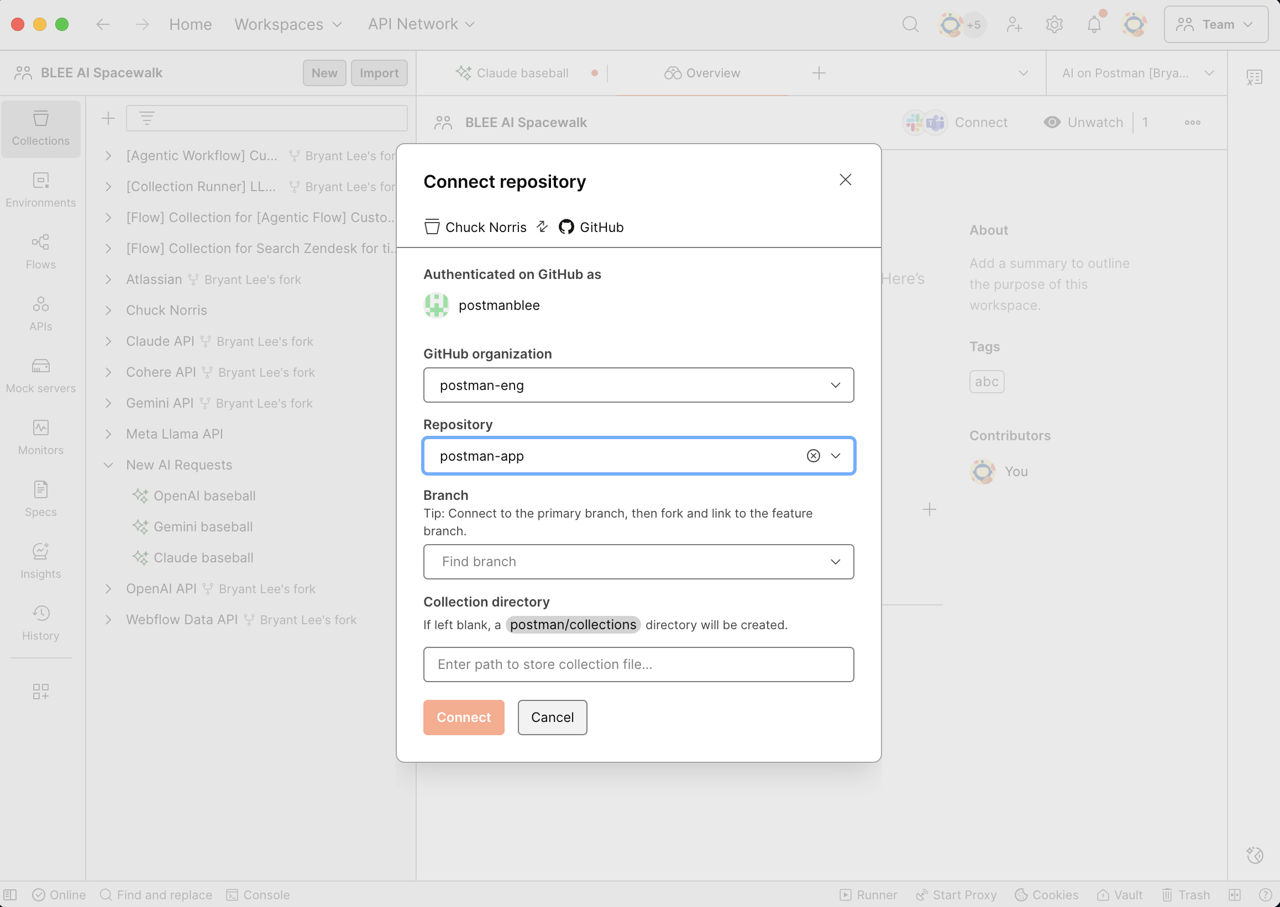
Recommended practices:
- Design API endpoints in Postman before implementing code to validate design decisions early.
- Maintain organized collections with clear naming conventions and comprehensive examples.
- Include API changes in code review processes to ensure design and implementation alignment.
- Configure GitHub branch protection to require passing API tests before merging changes.
Slack and Microsoft Teams integrations: Stay informed about API changes
Important API updates often get lost in email notifications or buried in dashboards that teams rarely check. When breaking changes go unnoticed or when developers can't quickly get help with API issues, development momentum slows and problems multiply.
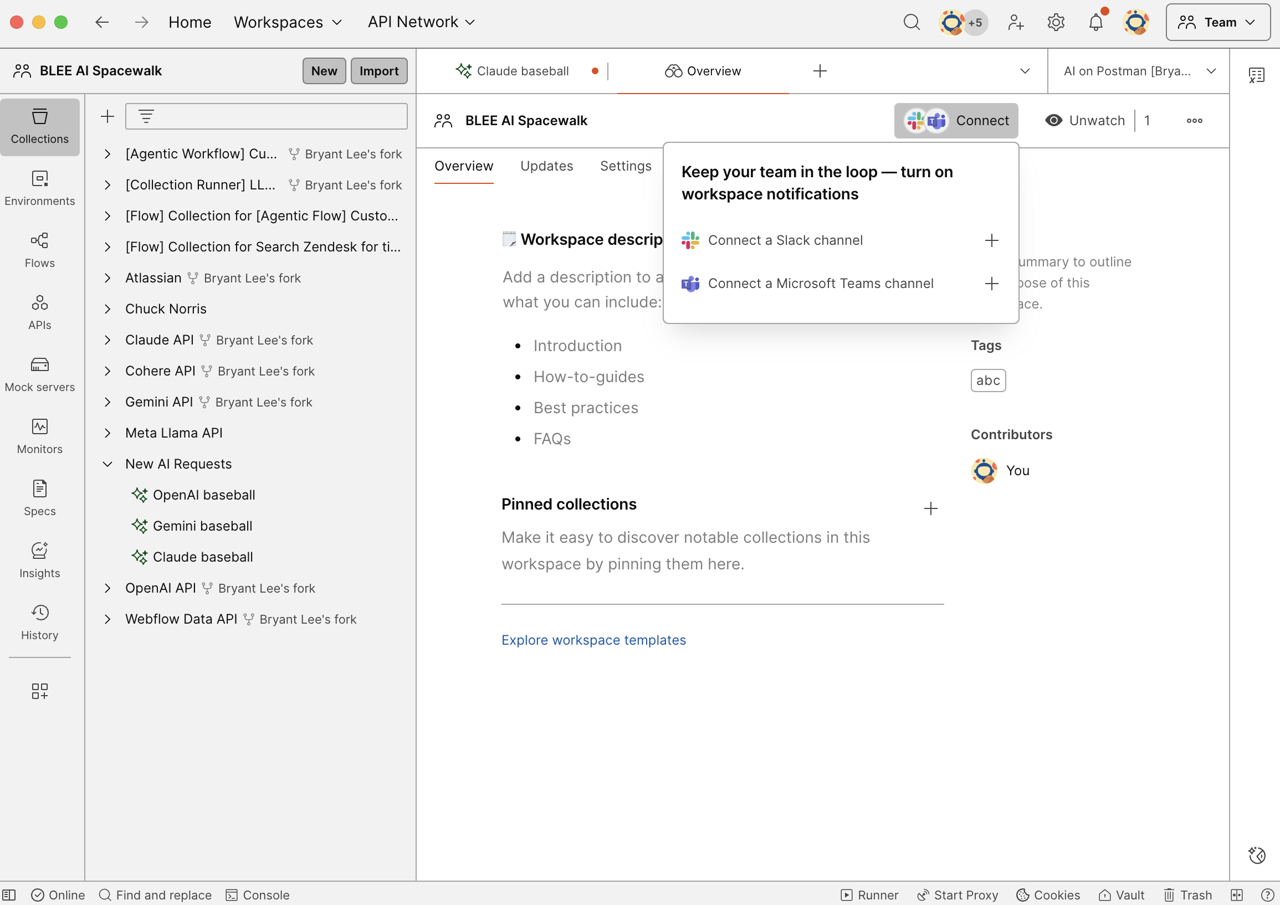
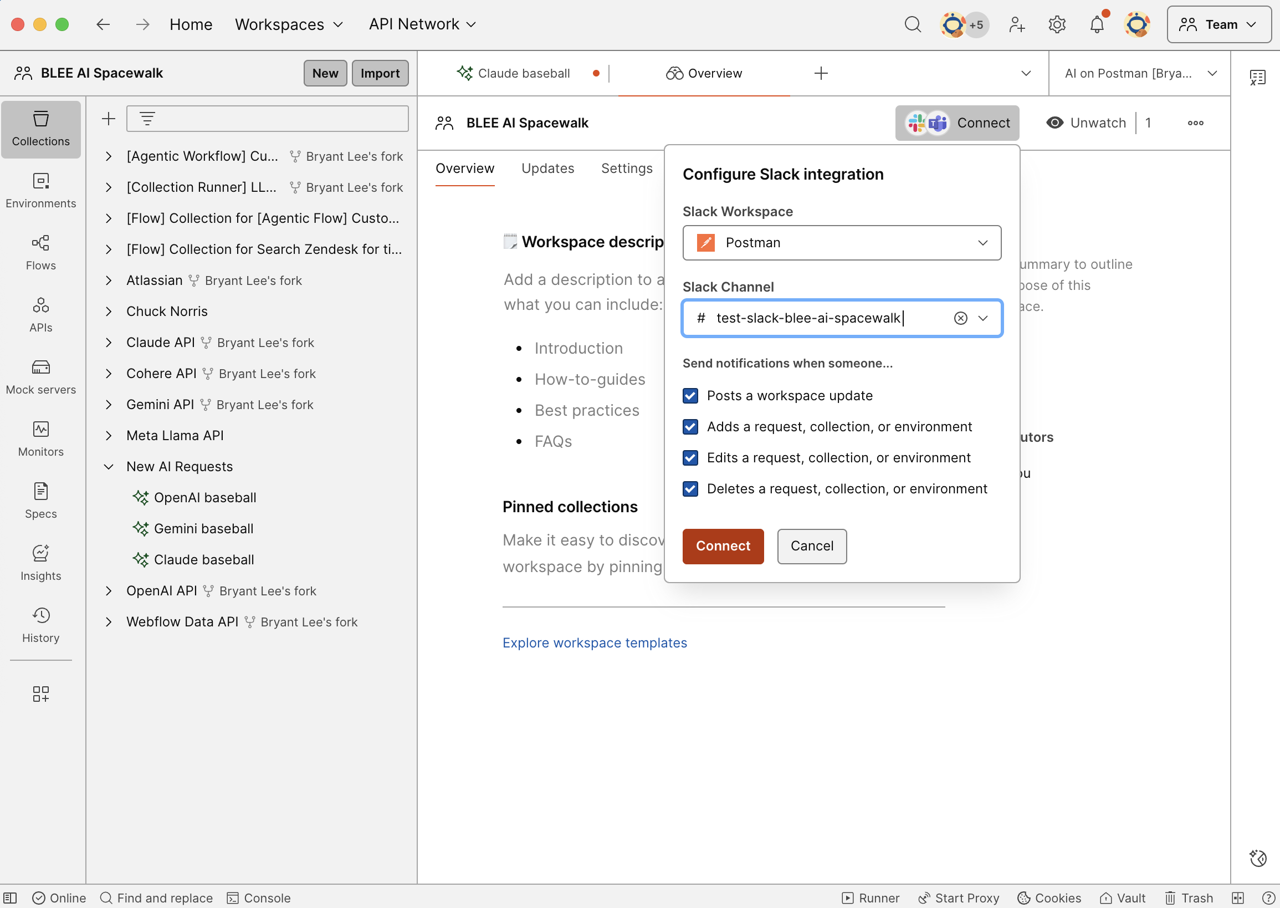
This guide is recommended for both app-specific APIs and internal reusable APIs.
Implementation guide
Connect Postman workspaces to your team communication channels to surface API changes, monitor alerts, and collaboration requests where your team naturally works.
Configure workspace notifications:- Connect Postman workspaces to relevant Slack channels or Teams channels
- Set up selective notifications by choosing which workspace activities will be sent to channels
- Use workspace updates to communicate significant API changes directly to subscribed channels
- Enable consumers to stay informed by subscribing to relevant channels for APIs they depend on
- Copy and share direct links to collections, requests, responses, workspaces, comments, and other Postman elements in team channels
- Include relevant context when sharing API issues so team members can provide targeted assistance
- Enable two-way interaction where team members can respond in channels or return to Postman to collaborate directly
- Use threaded conversations to keep API discussions organized and searchable
- Configure monitor notifications to alert relevant channels when monitors are triggered, fail, or experience performance issues
- Route different types of alerts to appropriate channels (critical failures to on-call, performance issues to engineering, etc.)
- Enable personal notifications from settings to handle access requests and other actions directly via Slack
- Include actionable information in alerts so teams can respond quickly
Recommended practices
- Use dedicated channels for API updates rather than mixing with general development discussion.
- Balance visibility with noise by focusing on actionable events that require a team response.
- When sharing API issues, include collection links and relevant test results.
- Define clear procedures for acknowledging and assigning API alerts shared in team channels.
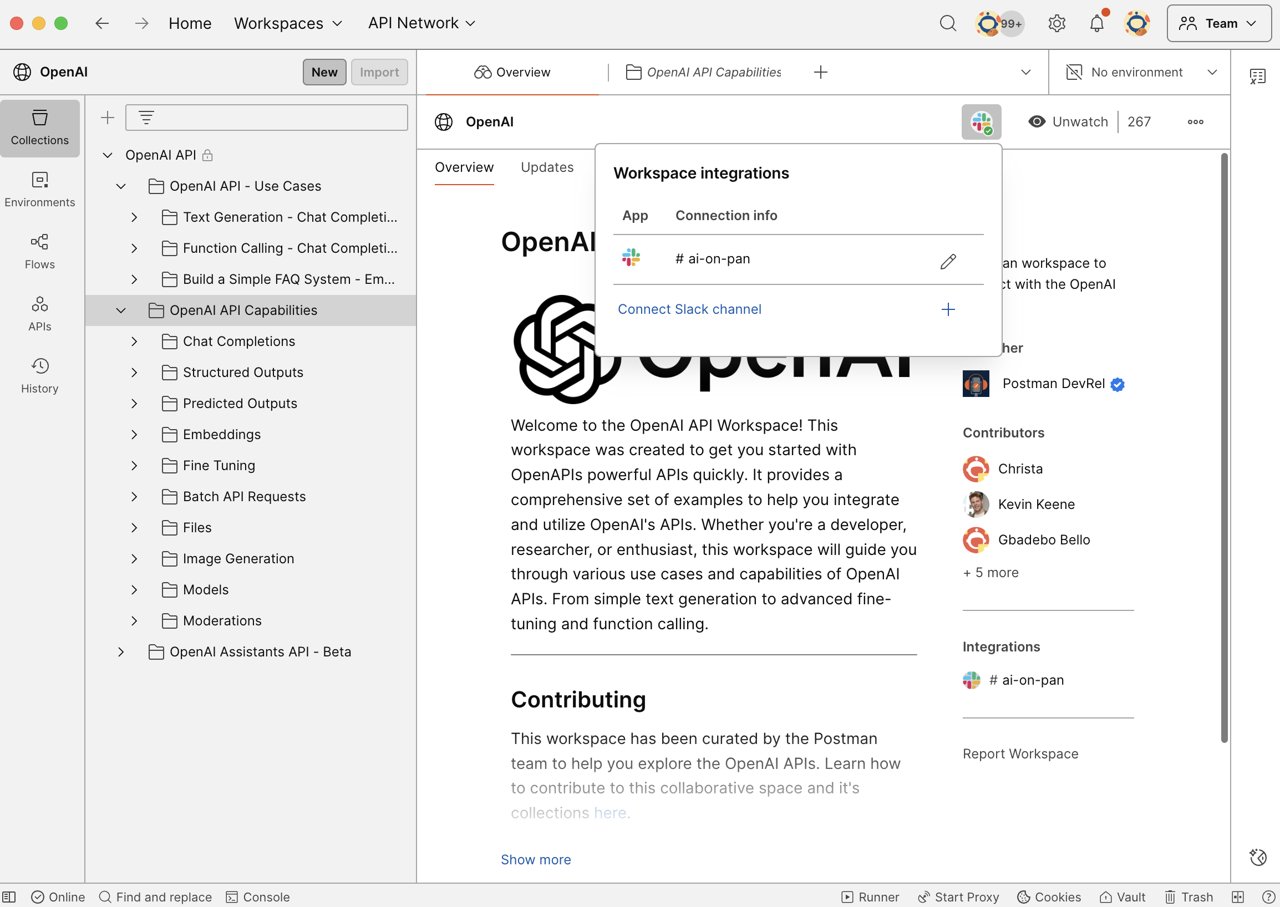
Jira integration: Connect API work to project workflows
When API development happens outside your project management system, important work becomes invisible to stakeholders, priorities get misaligned, and teams lose track of how technical work connects to business objectives.
This guide is recommended for app-specific APIs as well as internal and partner reusable APIs.
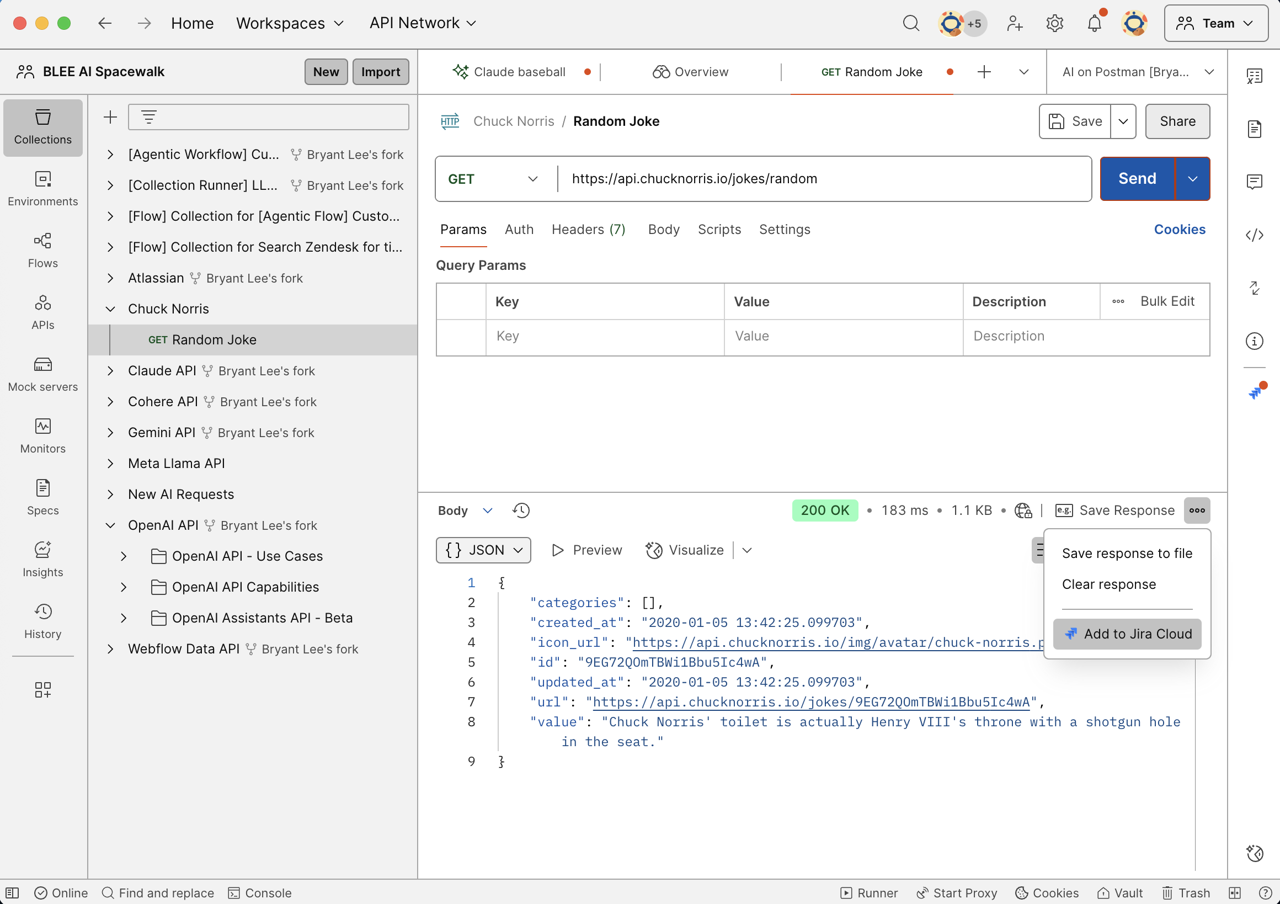
Implementation guide
Link Postman directly to your Jira projects to create seamless workflows for tracking API development, managing bug reports, and coordinating feature work.
Connect Jira projects:- Integrate Jira Cloud with Postman workspaces
- Configure project mappings to route API issues to appropriate Jira projects
- Set up custom field mappings to capture API-specific context in issue descriptions
- Generate Jira issues directly from failed API requests or unexpected responses
- Automatically include request details, response data, and environment information in issue descriptions
- Link related collections and test results to provide complete debugging context
- View Jira issue status directly in Postman request panels
- Monitor resolution progress without switching between tools
- Update issue status as API problems are identified and resolved
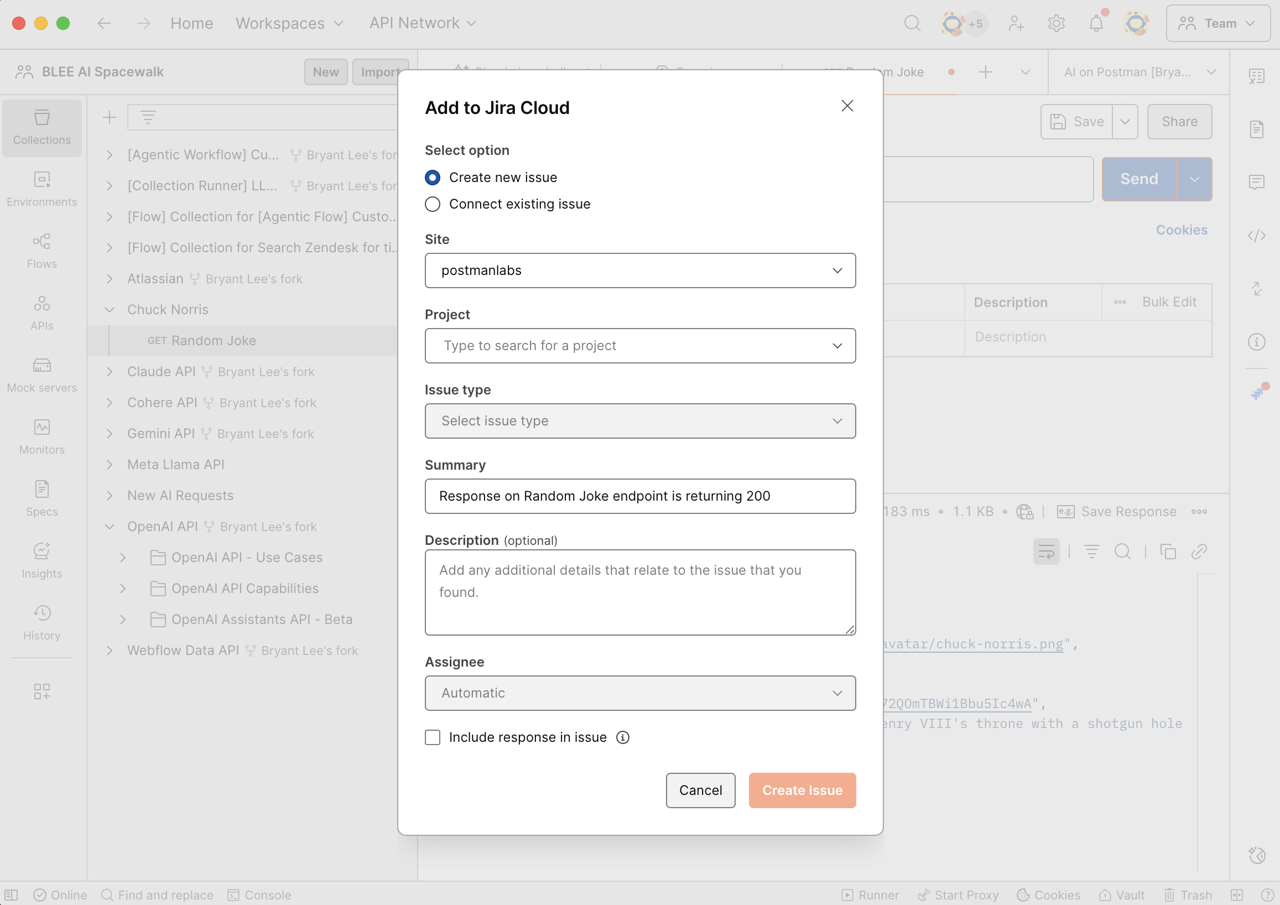
Recommended practices
- Create Jira issue templates for API problems that consistently capture essential debugging information.
- Establish clear criteria for API issue priority to ensure proper handling within project workflows.
- Configure Jira projects so API work is visible to both engineering and product teams.
- Use workflows that indicate when API issues are resolved and properly tested.
- Use Agent Mode to automate Jira to GitHub merges
Ready to get hands-on? Connect a GitHub repository to your collection, set up Slack notifications, or configure Jira issue tracking.