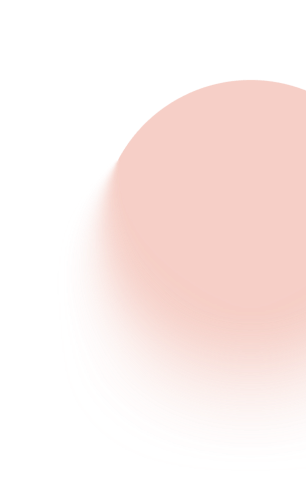POSTMAN BEST PRACTICES
Public API Collaboration
Building quality APIs has never been more important. At Postman, we believe being API-first is the key to innovation in the AI era. We built Postman Best Practices to share the foundational ideas Postman is built on and enable you to do your best work.
When done right, public APIs represent your company’s most scalable growth opportunity. However, most fail not because of poor functionality, but because of poor developer experience. Developers can't find them, don’t understand how to integrate them, or abandon them due to complex authentication.
This chapter shows you how to make your APIs discoverable in a network that receives millions of searches monthly, eliminate onboarding friction, and build community engagement that creates lasting developer relationships.

Abhinav Asthana
Postman CEO and Co-founder

Ankit Sobti
Postman Field CTO and Co-founder
Public API collaboration on Postman is for companies seeking to distribute reusable APIs to new and existing customers. For the company, the API drives revenue and contributes to business growth. For the consumer, the API enables innovation in building other products, and when successful, creates a community around the API that the publisher continues to serve.
Public API collaboration patterns
Collaboration around public APIs in Postman occurs in three distinct areas, illustrated below using “your shipping company” as an example. Note that collaboration within these areas can occur simultaneously. Instead of viewing this as a flow diagram, view it as different teams working on and using the public API in different ways:
- Your teams design and build APIs internally, following a consistent style guide designed to make it easy for end-customers to use the API.
- Your team publishes and maintains its APIs on the network, publishing new content as your API product evolves.
- Developers evaluate, experiment with, and integrate your API in private spaces to see if it does the job for them.
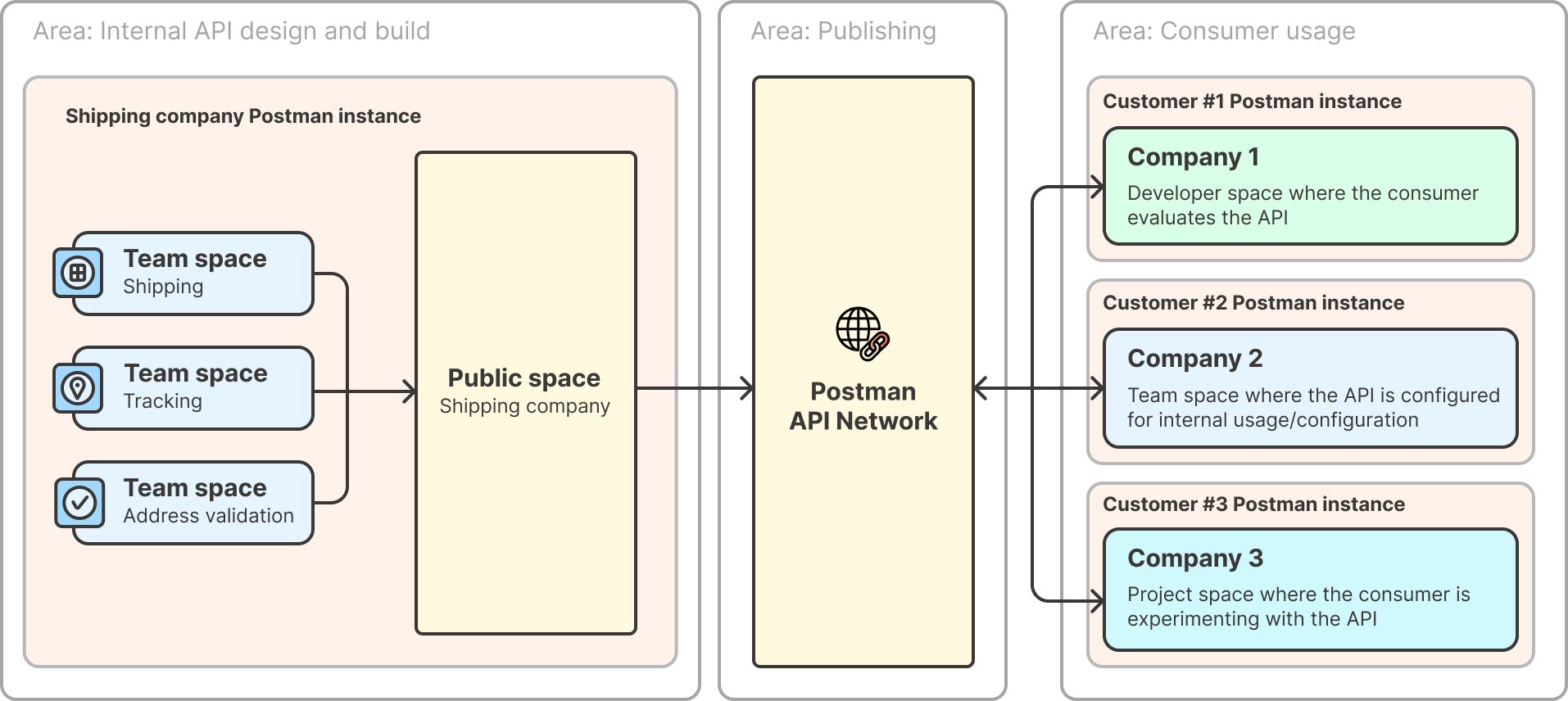
Internal API design and build
Teams often struggle to maintain consistency when building APIs for external consumption. Without standardized approaches, APIs can feel fragmented and unprofessional to external developers.
Let’s say your shipping company is building its reusable APIs internally with the intention of distributing them publicly. A basic shipping product requires the ability to validate addresses, ship packages, and track their delivery, all of which are reflected here as individual teams. Distributing a reusable API to the public is a high-intent action, so your teams must adhere to style guides that cover aspects such as parameter naming, casing, security concerns, HTTP status code usage, and the structure of error responses. Like any product, the details and polish determine the end-customer experience, and that starts with intentional internal API design.
Typically, this looks like the platform-wide collaboration pattern found in Postman Best Practices for Internal API Collaboration. Companies that follow this pattern often see more consistent and professional external APIs.
To be successful, your shipping company needs to define a consistent API style guide for all teams contributing to the public API. Developers should iterate on APIs in personal developer or team project spaces, using fork-and-merge workflows to push updates to team spaces. Once APIs are known to adhere to your company’s public API standards, your team pushes the API to the public space.
Publishing to the Postman API Network
The API Network provides a channel for publishers to reach new and existing customers. The Postman API Network receives millions of searches each month, and the only requirement to be included on the network is to have a public workspace. However, even great APIs will go unnoticed if developers can't find them or quickly understand how to use them. Your API needs to stand out and provide immediate value. To successfully reach customers, you should:
1. Let customers know who you are, and that your API is on Postman
The first step you should take is to get verified on the network. Verification establishes credibility and improves discoverability. When developers see your company on Postman, the verification badge signals trust and authenticity. Because of those signals, verified companies appear more prominently in search results and autocomplete.
You should also let customers know you’re on Postman by deploying a Run in Postman button to your developer portal. Many developers are already using Postman to design and test APIs, so a Run in Postman button makes it simple for them to try your API.
See how the PayPal team reduced time to first call from hours to one minute and became one of the top ten most requested APIs in Postman’s Public API network."
2. Make it easy to onboard to your API
Most APIs have primary use cases that drive the majority of their value. Your company should identify these use cases and simplify the process for customers by grouping requests into collections. For a shipping company, the primary use cases are likely tracking or address validation. One or more collections can cover the remaining use cases to cover your needs.
Let’s assume your APIs require authorization, which is often the first barrier to onboarding. If developers encounter too many issues, they'll abandon the API and seek alternative solutions. To simplify this, you should configure Guided Auth to define authorization steps for your API, including single-click options such as OAuth.
To share interactive, narrative-driven use cases that developers can run directly in Postman, you should create a Notebook. For example, Moneris published a notebook showing developers how to use their APIs with an AI agent.
You should create a flow to share complete, executable applications or workflows using the API, such as an AI agent. For example, HubSpot published a Flow showing their customers how to create a call analysis task creation agent.
3. Keep customers updated
Once a customer watches your company on Postman, you can engage with them directly through in-app or email workspace updates. Your team should use workspace updates to notify customers about new features, API changes, new documentation or content, and other important announcements to keep users informed and engaged.
As your team publishes updates about each API, they’ll appear in the global news feed. Customers can react with emojis and leave comments on updates, providing you with valuable real-time feedback and community insights.
4. Improve your API
Within Postman, you can monitor key developer engagement and API usage metrics such as the number of developers who have viewed your API, the number of API calls made, response status codes received, and the count of developers encountering authorization issues. These insights provide valuable signals to improve the developer experience.
For example, if you observe a high rate of 401 Unauthorized errors, you can implement Guided Auth within your workspace to help developers authenticate correctly. Then, you can notify customers about this improvement through a workspace update, helping reduce friction and support requests.
Consumer usage
Developers need clear, guided paths from API discovery to successful implementation. Without comprehensive examples, up-to-date documentation, and active community support, even interested developers may struggle to integrate your API effectively.
Collaboration continues for the consumer after the publisher has published their API on the Postman Public API Network or within Partner Workspaces. There are three common collaboration patterns:
Individual evaluation
The most common pattern is for a developer to fork your collection to evaluate whether the API meets their needs. If it does, the developer can become a customer, watch the API on Postman to receive updates, and engage with the community through comments and reactions.
Team integration
Developers often bring the collection into their team workspace. Once a developer decides to use your API for their product, they configure the collection and environment so their entire team can test the API, explore additional use cases, and stay connected to the API’s updates and community discussions.
Community contribution
Developers may fork collections with the intent to improve them and contribute those improvements back to your company’s community. Contributions can range from fixing typos or adding examples to demonstrating integrations with other APIs (such as an e-commerce platform). Additionally, developers can author and share Postman Notebooks that showcase how to use the API, providing rich, interactive learning resources for others.